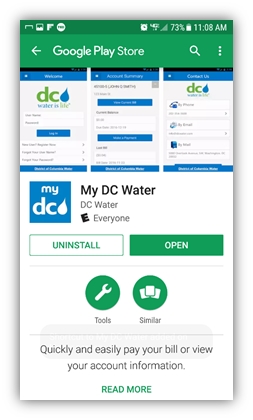DC Water customers can access their online accounts anywhere, anytime, from the convenience of their smartphone or tablet. The mobile My DC Water app is available—free of charge— for Android in the Google Play Store and for the iPhone in the Apple App Store.
This new capability is part of DC Water's continued focus on improving customer service. DC Water first unveiled a revamped website in early 2017, then an upgraded customer portal in July 2017 and now introduces its mobile app for customers to access their online account, view their water usage and pay their bill.
Anyone can use the mobile app to make one-time payments for their water bill, as long as they have the account number (including check digit), house number and street address.
How To Get The Application
Android / Apple Application Installation
Open Google Play (the official app store / digital distribution platform for the Android operating system) or the App Store (the official app store / digital distribution platform for the iOS/Apple operating system).
The photos below detail the download and installation process via Google Play; Apple App Store download and installation follows the same steps, but the screenshots are different.
- Search
Locate and select the My DC Water app. Ensure that the app publisher is DC Water and select Install.
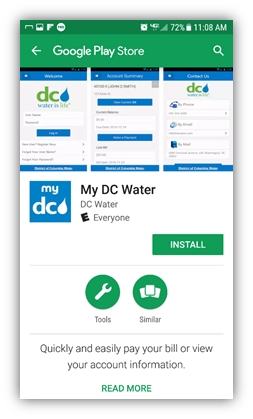
- Download & Install
The installation process begins automatically after the application is downloaded. Download speed depends on your internet connection, but should not take more than 2-3 minutes.
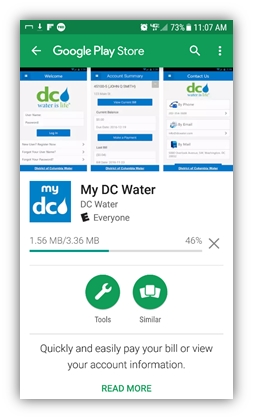
- Accept
The first time you launch the app, you are prompted to provide the My DC Water app with permission to access specific capabilities (location) and information on your device (Device ID & call information).
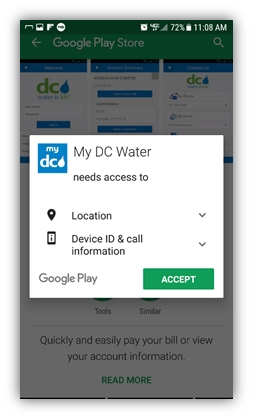
- Open
Once the installation is complete, you can Uninstall or Open the app.